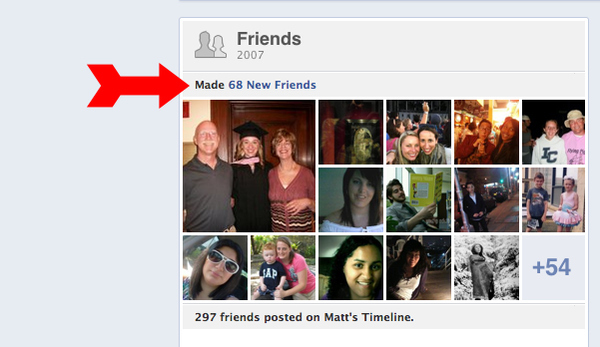hat a disaster.
After a lot of “we are ready for the onslaught” preening, the Nasdaq stock exchange fell apart from the minute Facebook (FB) was released for trading.
In anticipation of heavy volume, the exchange had planned to open the stock at 11 a.m., 90 minutes after the opening bell. Trading didn’t begin until 11:30, though, with the shares opening at $42, 10.5 percent above the pricing of the initial public offering. Respectable. More than 82 million shares traded hands at the open. But one-half hour into trading, the stock slid back to $38. Word is, underwriters Morgan Stanley (MS), Goldman Sachs (GS), and J.P. Morgan (JPM) stepped in to support the price of the struggling stock.
And then the complaints began rolling in for the $16 billion deal, the largest high tech deal ever and second largest IPO.
“I put in a market sell order at $42/share. It took 20 minutes to execute,” says Jason Napodano, a biotech stock analyst. Usually a market order takes about two seconds. He still doesn’t know what price he sold at. Maybe $39. Maybe higher. His E*Trade (ETFC) broker will let him know. Napodano says he had requested 1,000 shares in the IPO, but got only 100. Initially, he was disappointed about that. After Friday’s mess, less so. He’s celebrating his big $75 profit by taking the family out for pizza. Or maybe Sizzler, if he gets a better price.
Another big trader complained that after a couple of hours, Fidelity still had his order for shares listed as “pending.” E*trade and Fidelity hadn’t responded yet to requests for comment.
“Do I own $FB or not?” asked Ewell Smith of Powell, Ohio on StockTwits, a Twitter platform for investors. He, too, had placed a market order to buy the stock. It took more than an hour for his order to be filled by Scottrade. In the end, Smith bought 35 shares, hoping to build his position up to 100 or 200. With hot stocks, market orders can be dangerous. And most pros advise investors put limits on how much they are willing to pay or sell at to protect themselves.
Smith got nervous when his order wasn’t executed right away: “My fear was that the price would go up and the execution would happen at that higher price and then later in the day I could be sitting on stock that executed at say… $60 and but then had fallen back to 38.” In the end, his buy order got filled at $40.31, the price at about the time he submitted it. “I had never seen that happen before except in some penny stock trading and this was a highly publicized and supposedly legit Nasdaq stock.”
In a statement, Scottrade said that it had opened more than four times the normal amount of new accounts, plus trading volumes were 70.6 percent higher than typical monthly volumes. “Facebook orders entered prior to its opening were executed and have been reported back to our clients. We have not yet received all reports from Nasdaq for limit orders. The pending order statuses some clients are seeing that were impacted by the Nasdaq delays are currently being resolved.”
Even once those issues are resolved, Nasdaq will have plenty of questions to answer. As Bloomberg TV anchor Matt Miller noted during a rant from the floor of the New York Stock Exchange, Barclay’s had handled 600 million shares at the close effortlessly – about the volume of Facebook all day. Bet the NYSE is lapping up that video. Hooray for open outcry!
Nasdaq hasn’t responded yet to a request for comment. I guess you could say it’s pending.
In the end, it was a day in which almost no one was happy. You can only imagine what the investors who bought Facebook shares for $40 or $45 in the pre-IPO private markets are feeling.
And then there are the Morgan Stanley brokers. According to The Wall Street Journal, Morgan Stanley as lead underwriter took down the biggest percentage of the 421 million shares sold – 38 percent. One Morgan Stanley producer griped that he spent all week negotiating Facebook allotments with clients. In the end he got 6,000 shares to distribute, grumpy customers, and a whopping $480 commission. The Facebook underwriting was a bragging rights deal; the fees were skinny.
At the end of the day, Facebook set a record for first day trading for an IPO: 567 million shares, the most active on the Nasdaq. And the closing was just pennies above the $38 initial pricing. The only people still smiling are probably Mark Zuckerberg and his early investors.